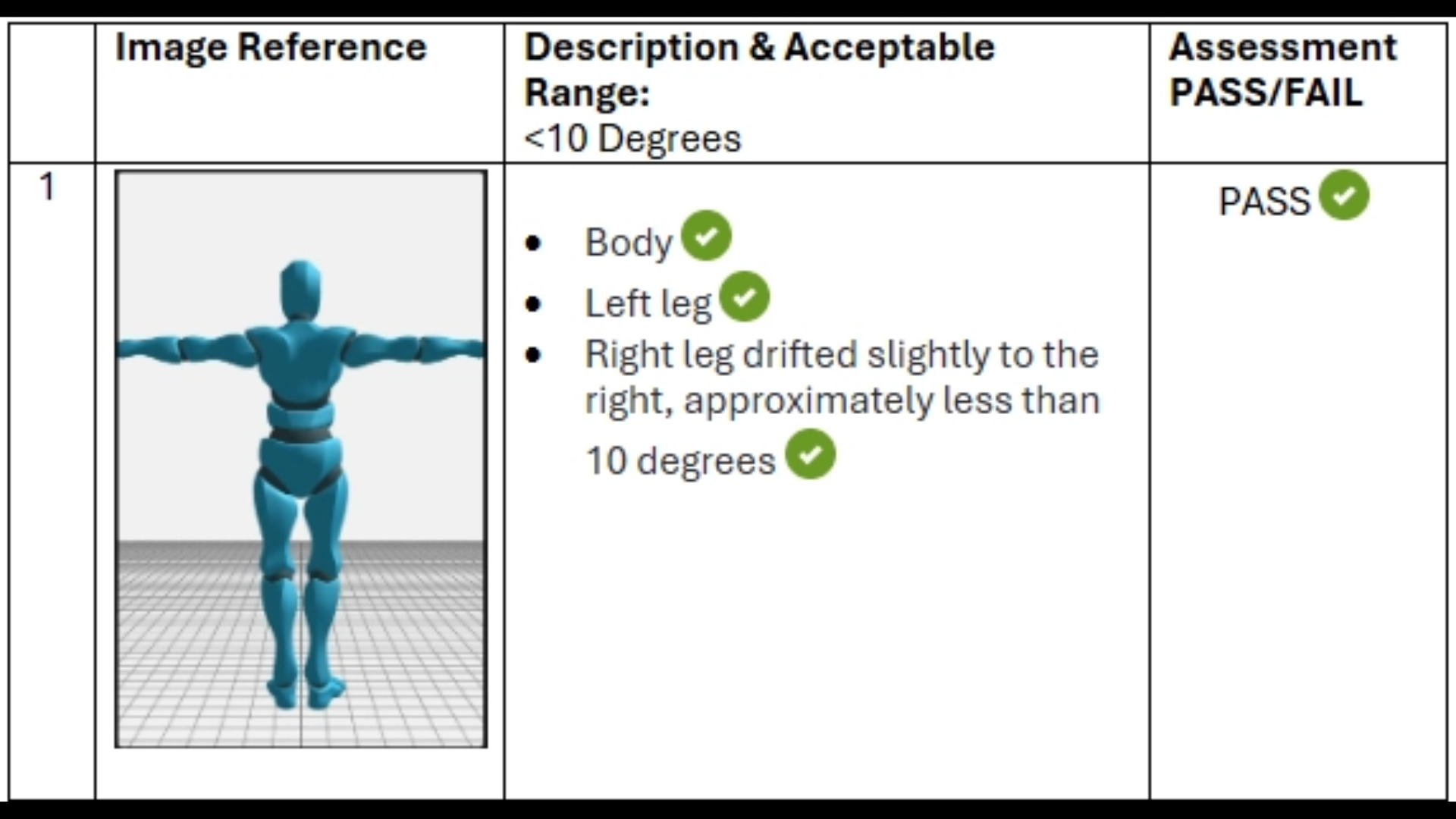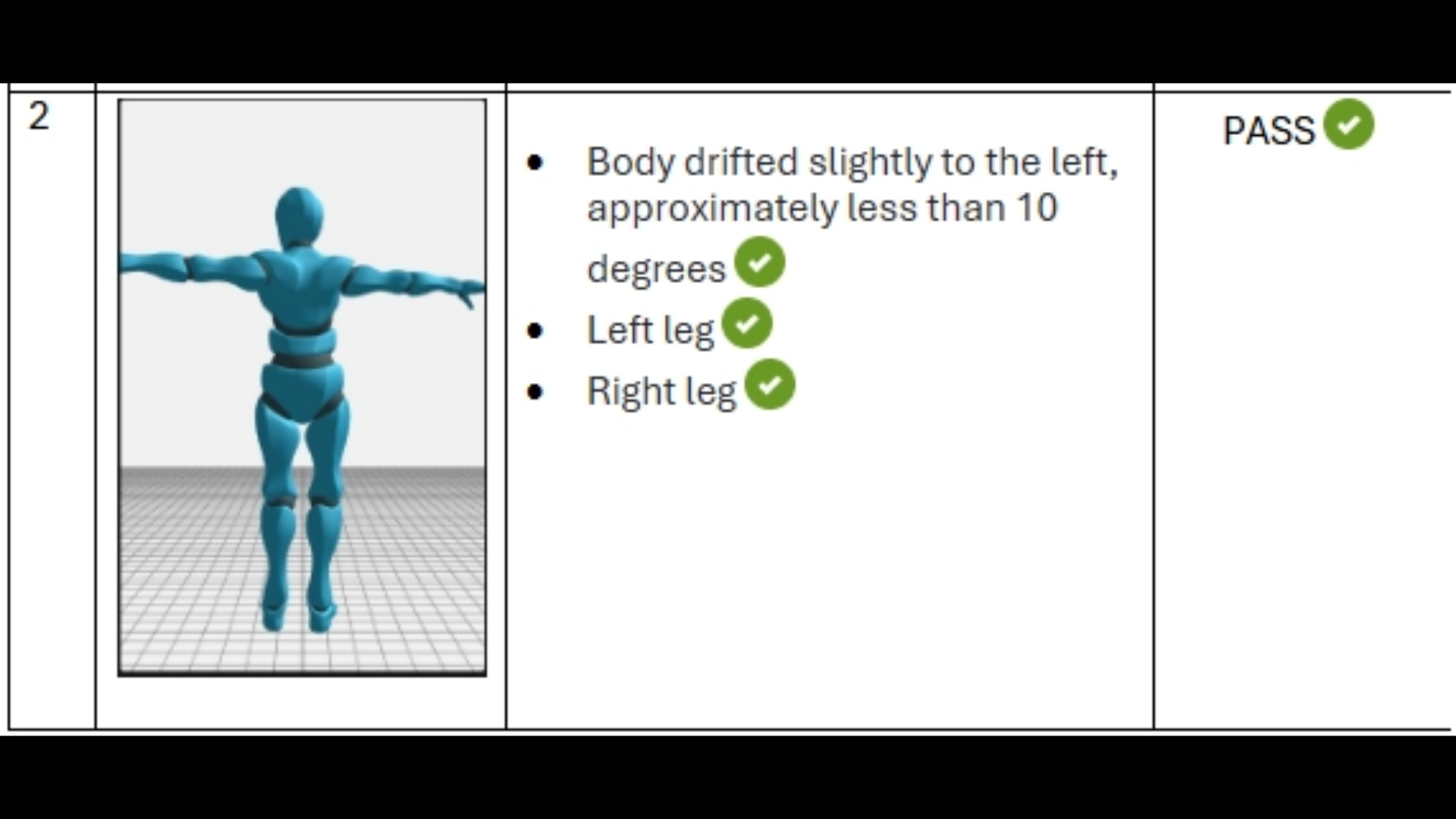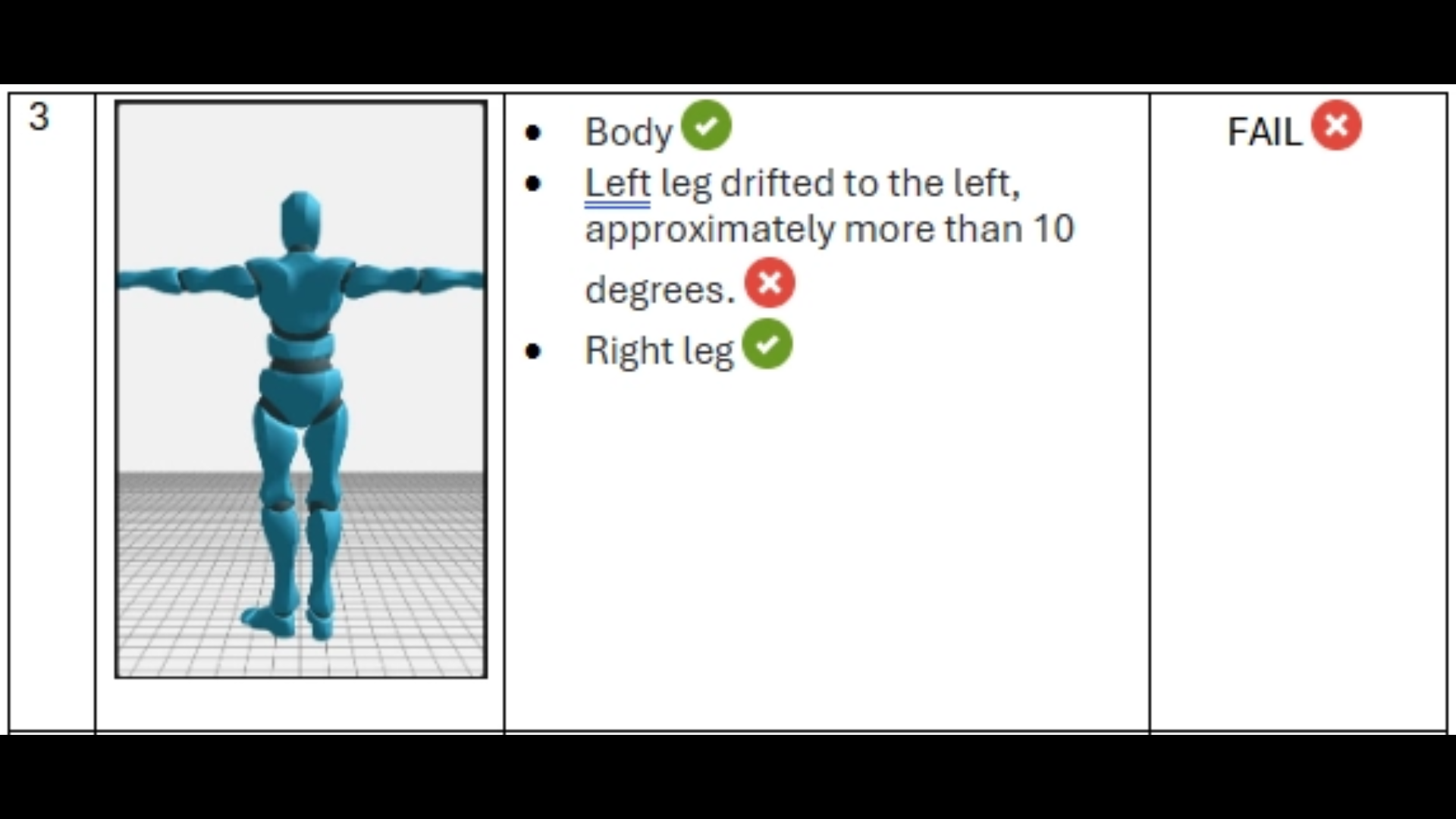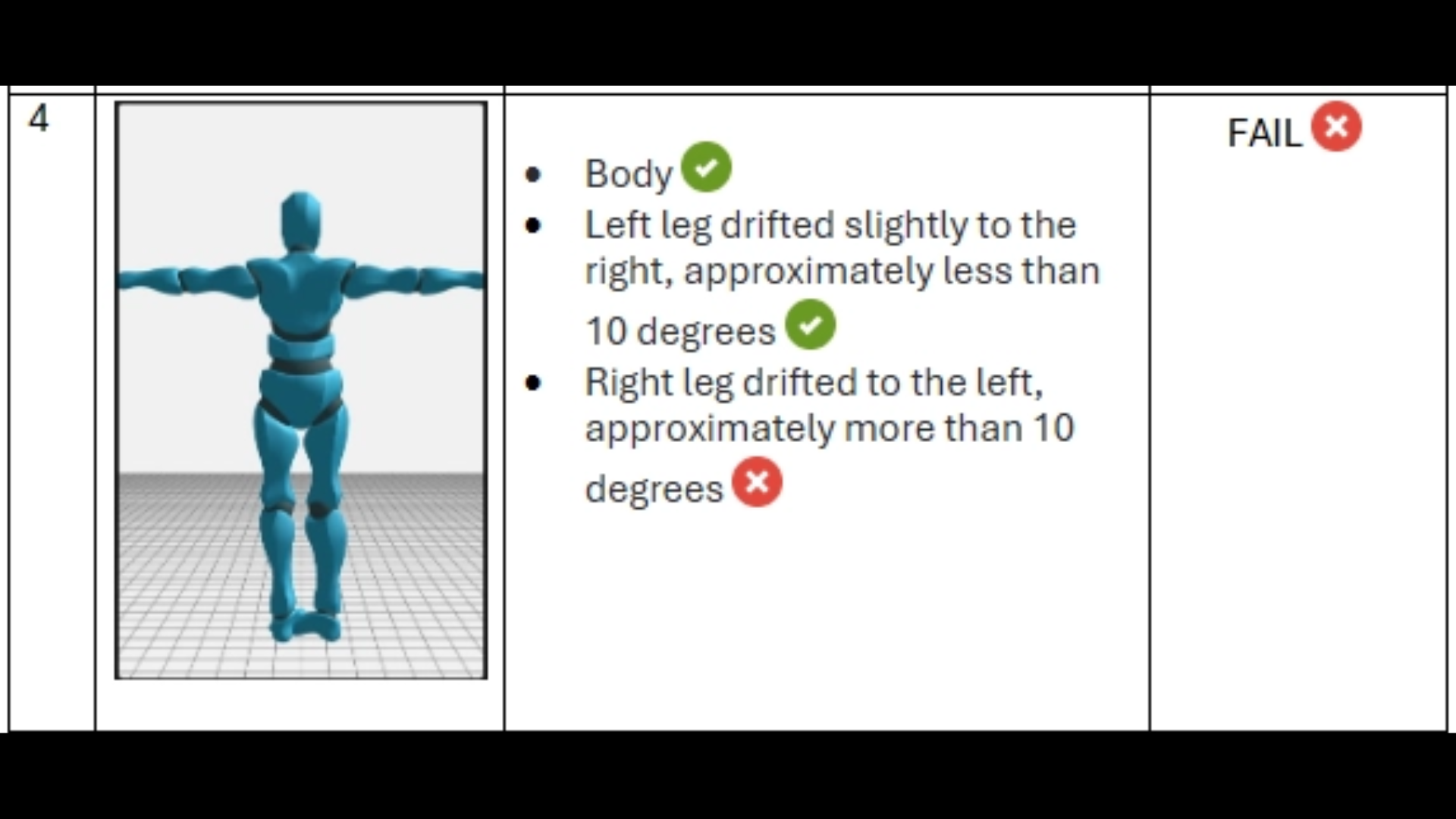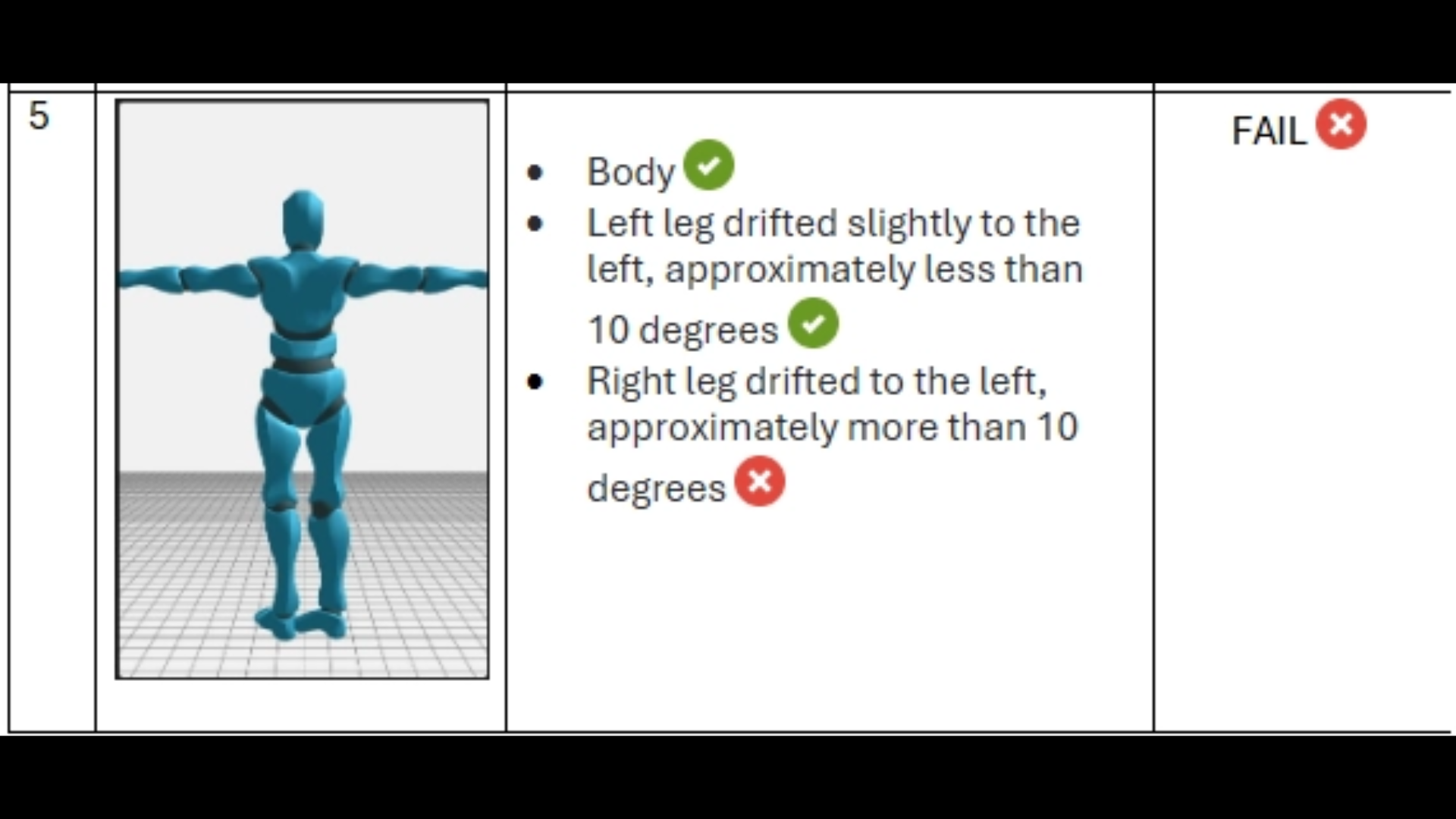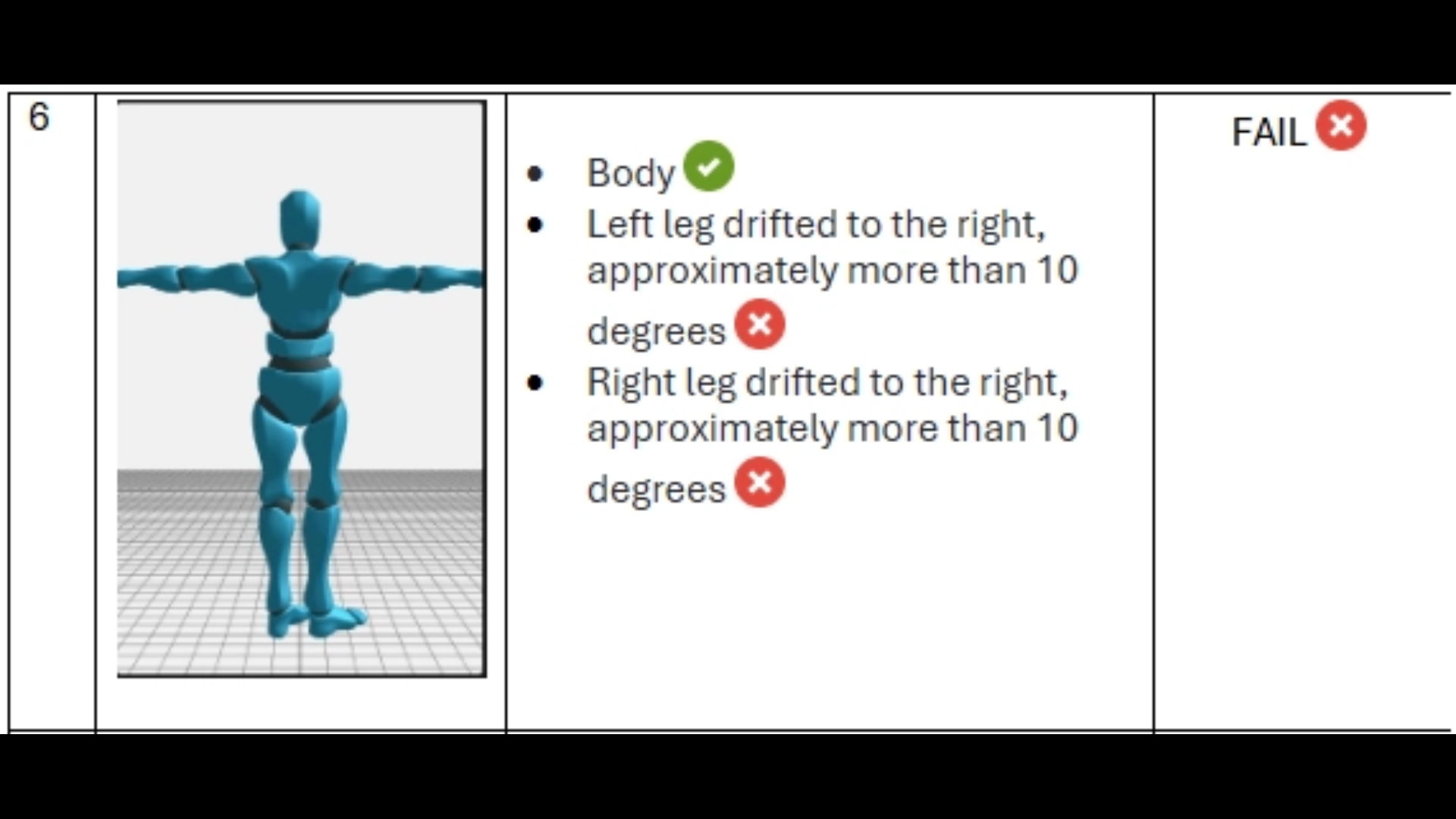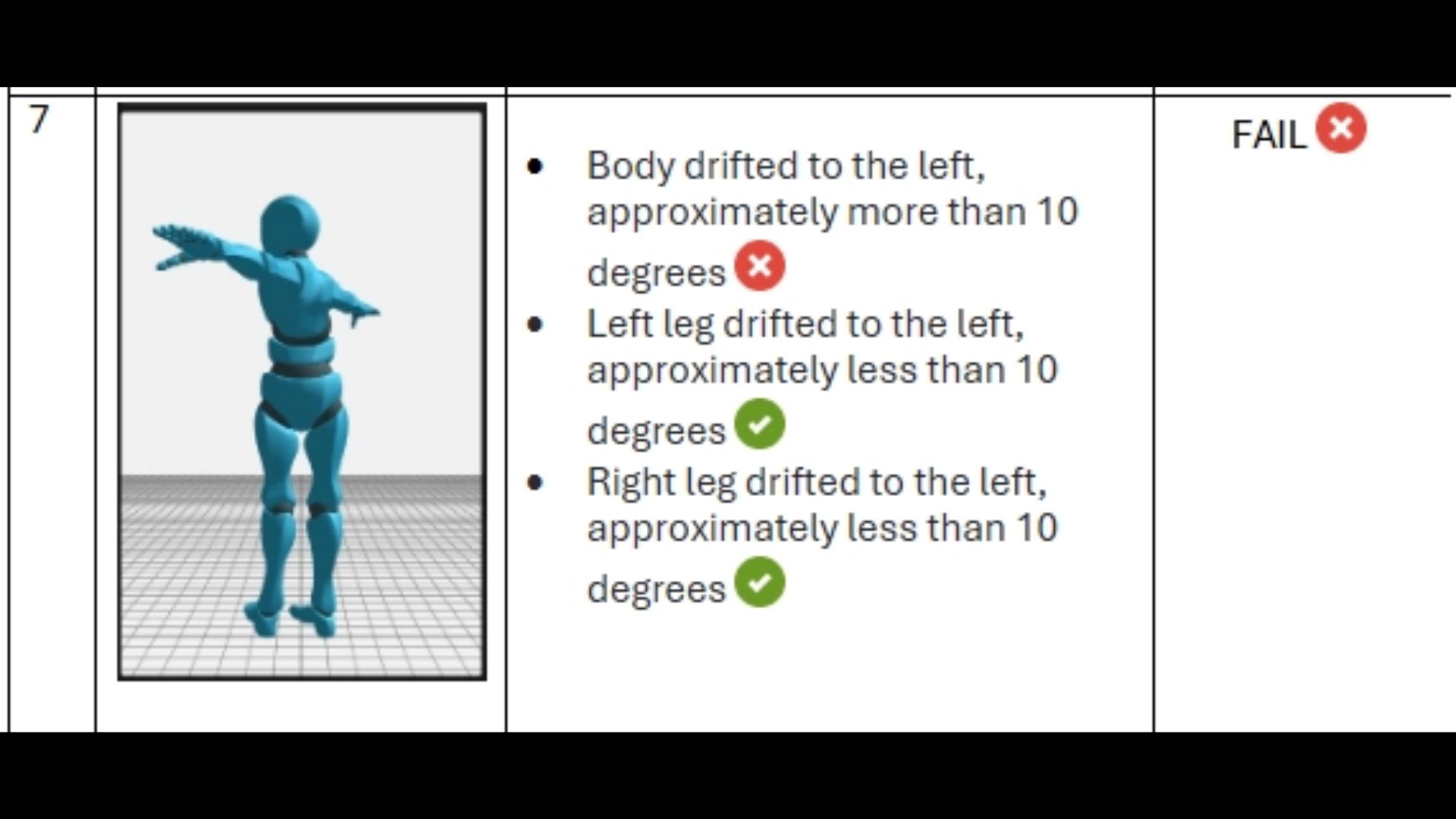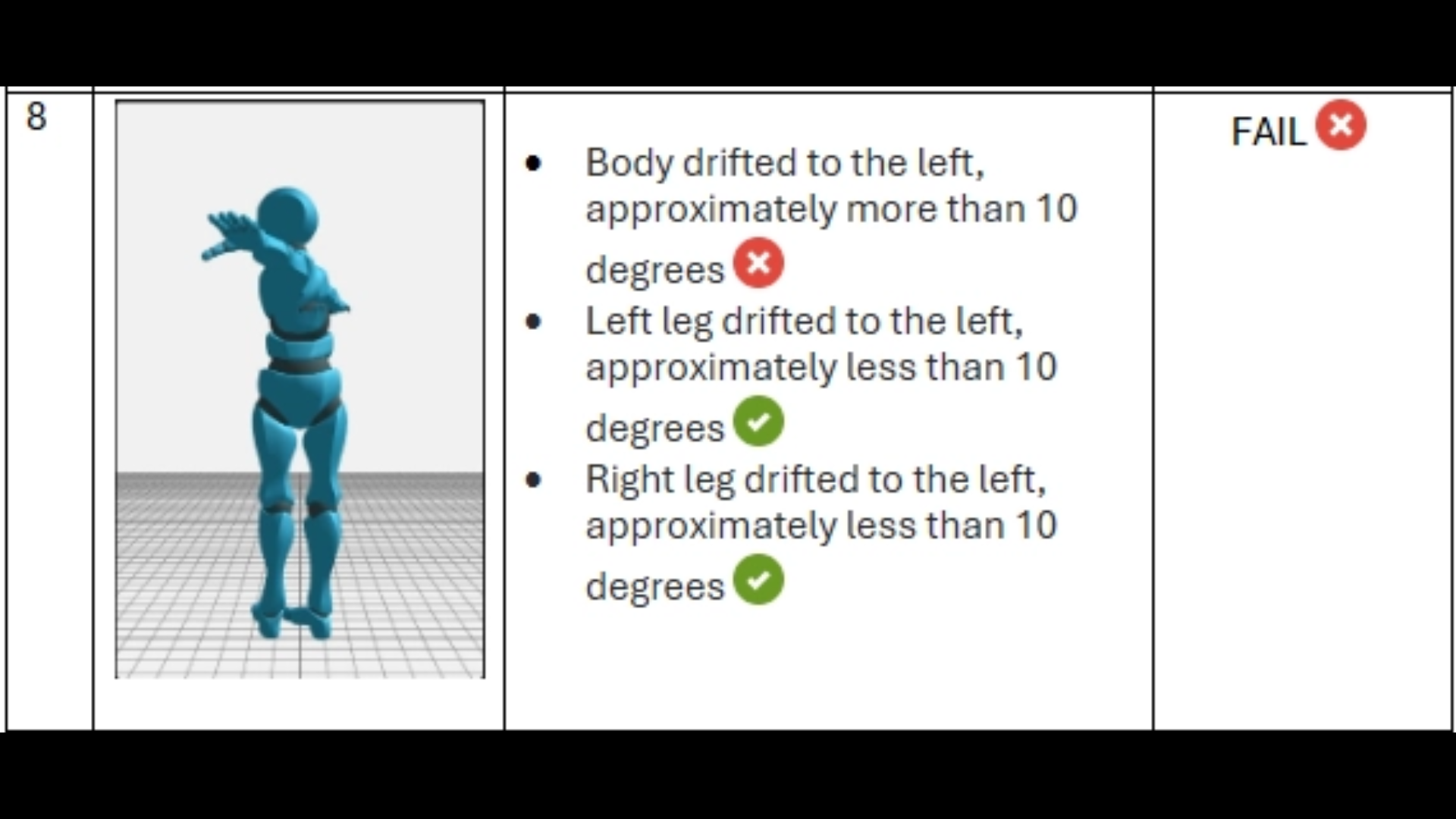Site Assessment Manual 1.0.1
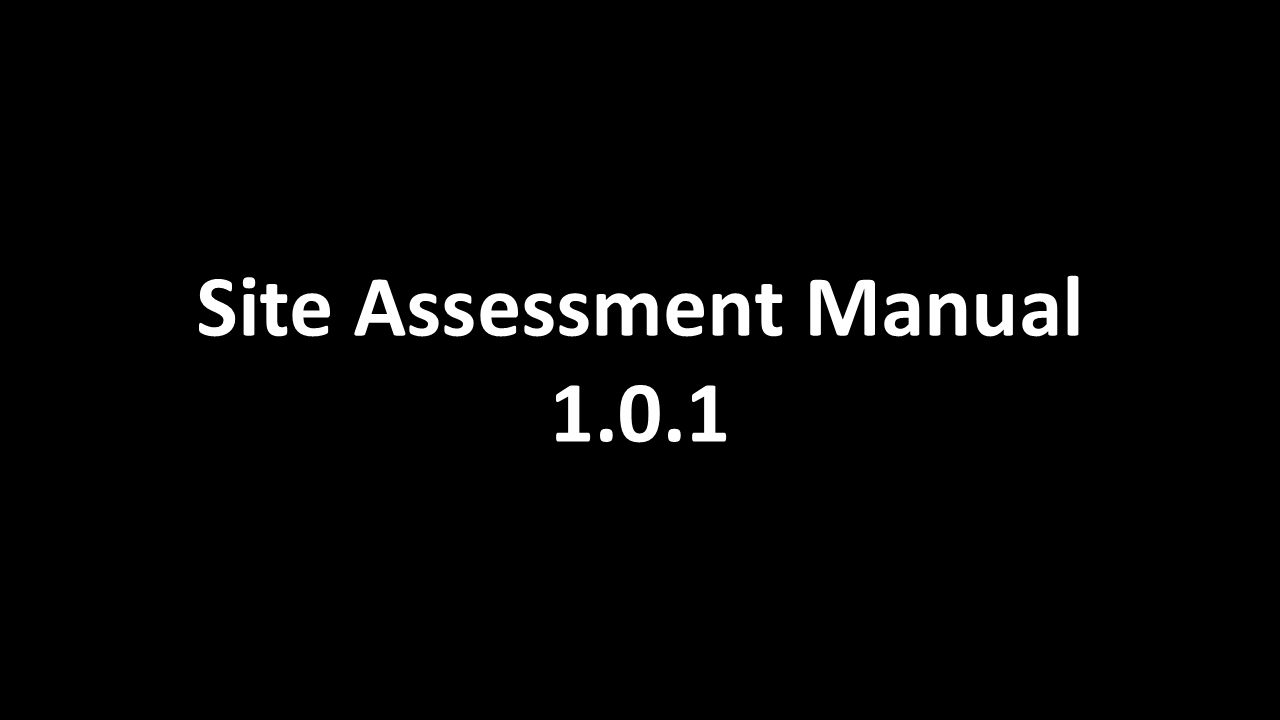
1. Introduction
Why is a site assessment required?
A site assessment needs to be done in advance before each event to ensure that the venue is suitable without any interferences for the technology and equipment.
-----------------------------------------------------------------
2. Requirements
The following must be fulfilled before proceeding with the rest of the manual.
You have the required hardware and software that includes the following:
Hardware
- 1 x laptop
- 5 x Axis nodes
- 1 x USB A or USB C dongle
- 4 x Axis leg straps with node holders
- 1 x Axis spine strap with node holder
Software
- Axis Control Center (test will be done within the control center)
Others
- Ensure all devices are up to date
- Laptop is fully charged and able to be mobile for testing
- Axis nodes are charged for at least 2 hours
- Axis nodes are paired
- 1 x person donning Axis (5 nodes with straps)
- Spine
- Both thighs
- Both calves
- Confirm location/position of the Field of Play (FOP)
*You may refer to the VTKD manual for the full set-up of all VTKD equipment.
-----------------------------------------------------------------
3. Precaution
There should not be any metal structure nor electrical cabling within the whole FOP (including outer safety boundary)
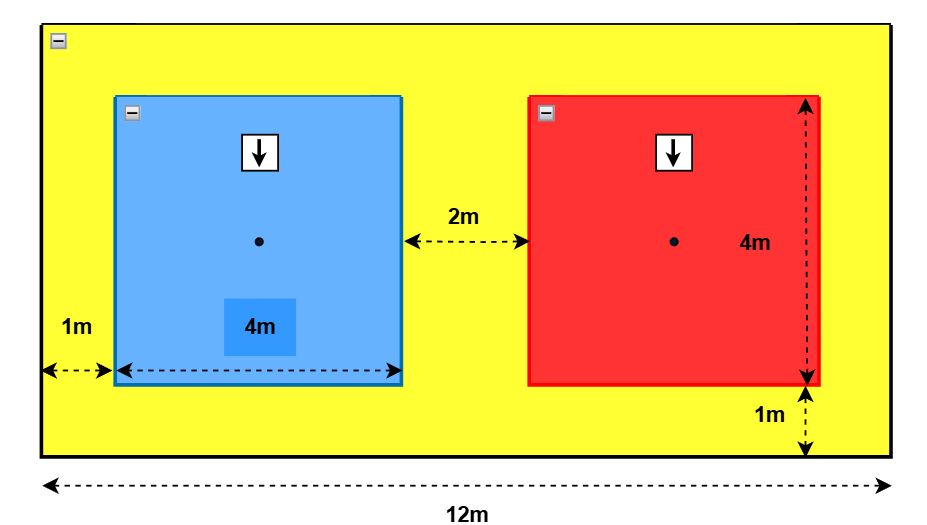
-----------------------------------------------------------------
4. Site assessment steps
Calibration
- Strap on Axis with straps.
- Check Axis Channel assignment (any of the channels can be used as long as they are on the same channel, e.g: channel 1).
- Take a step back, 1m from the middle of your FOP (as shown in the image below).
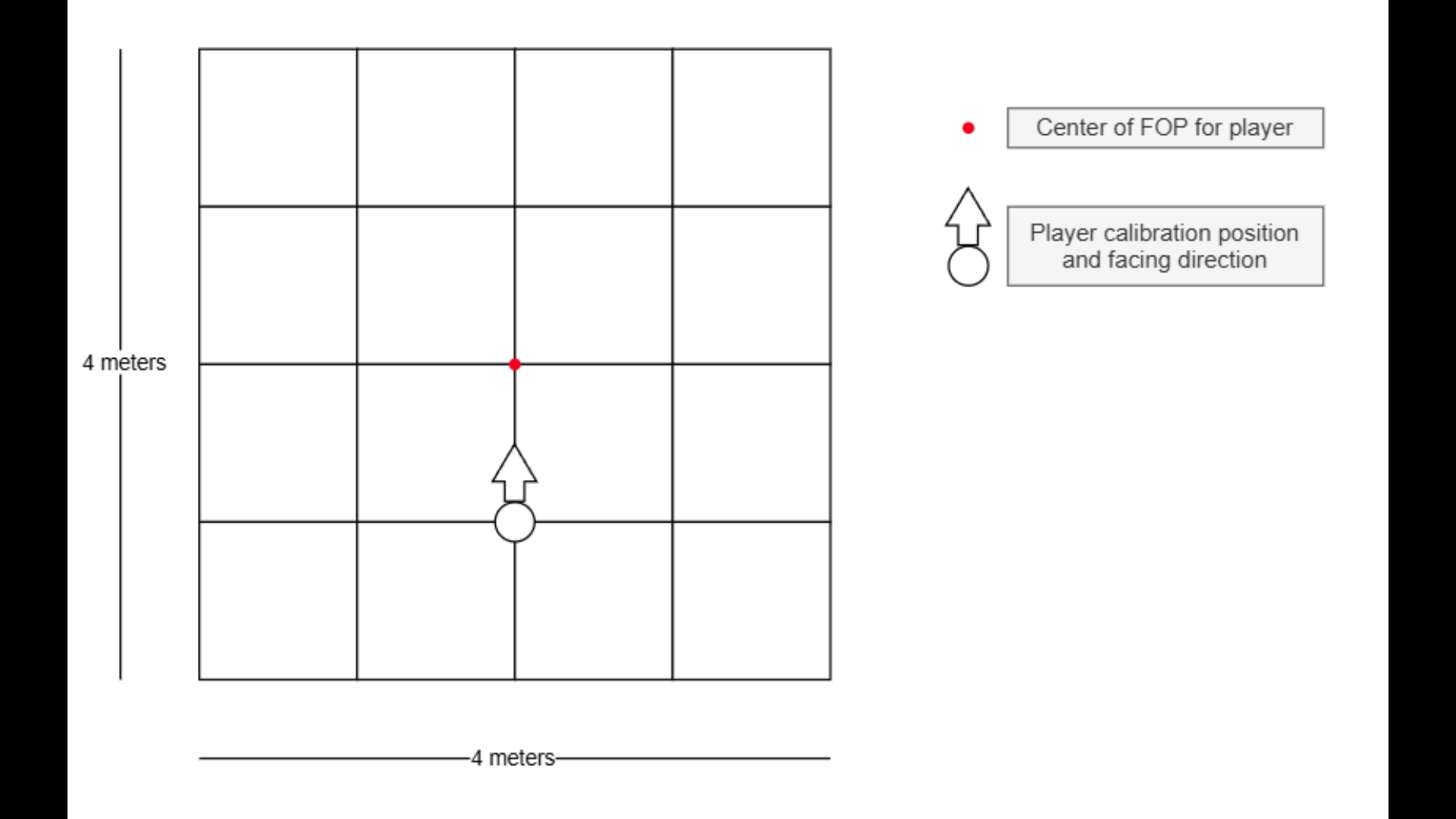
- Calibrate Axis in Axis Control Center (Axis CC) under the "Calibration Manager" tab.
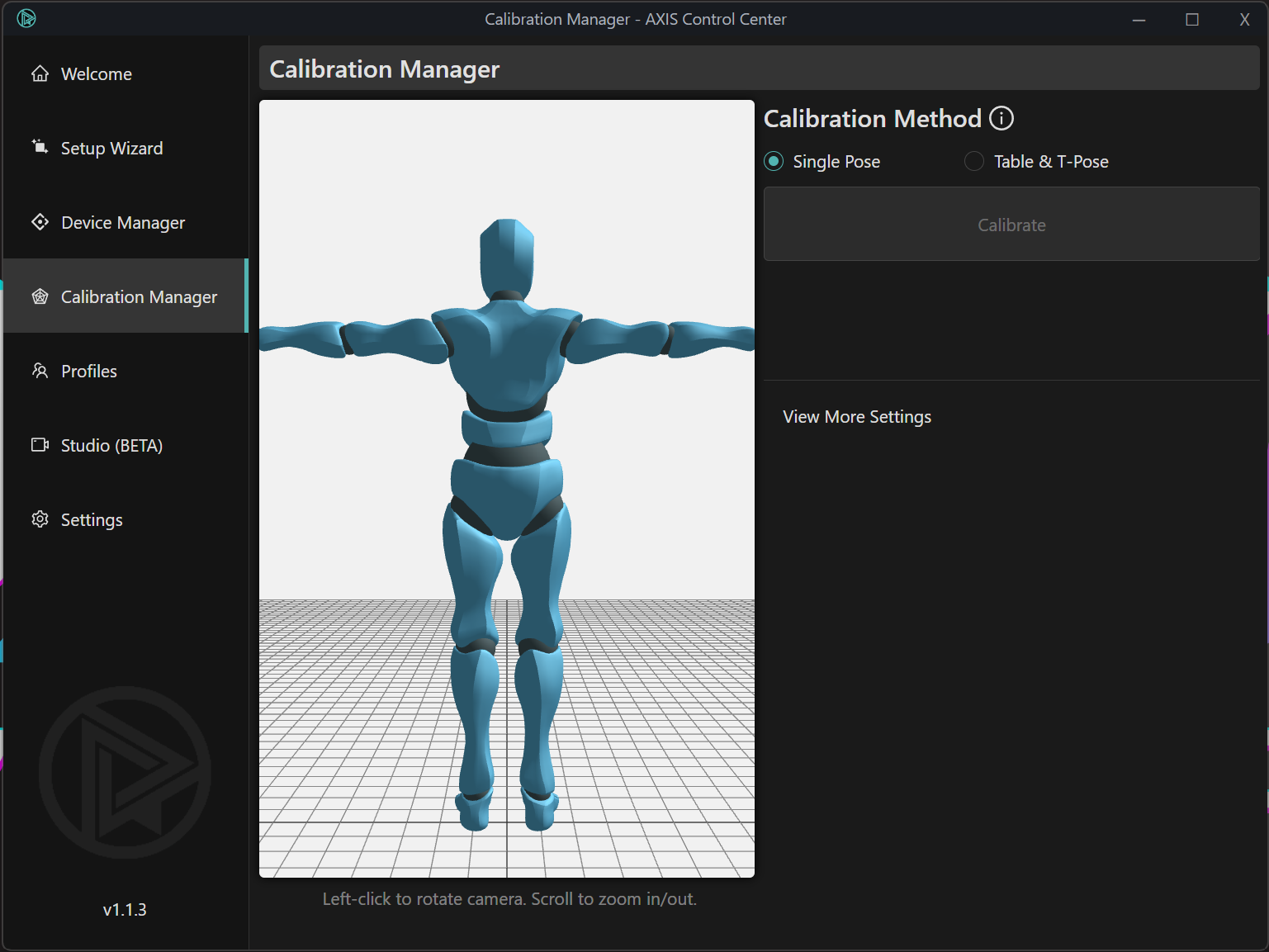
- Do not readjust the strap position throughout the test.
Moving within the FOP to check for interference
- Facing the same forward direction throughout the test, walk towards the position number shown in red from the image below.
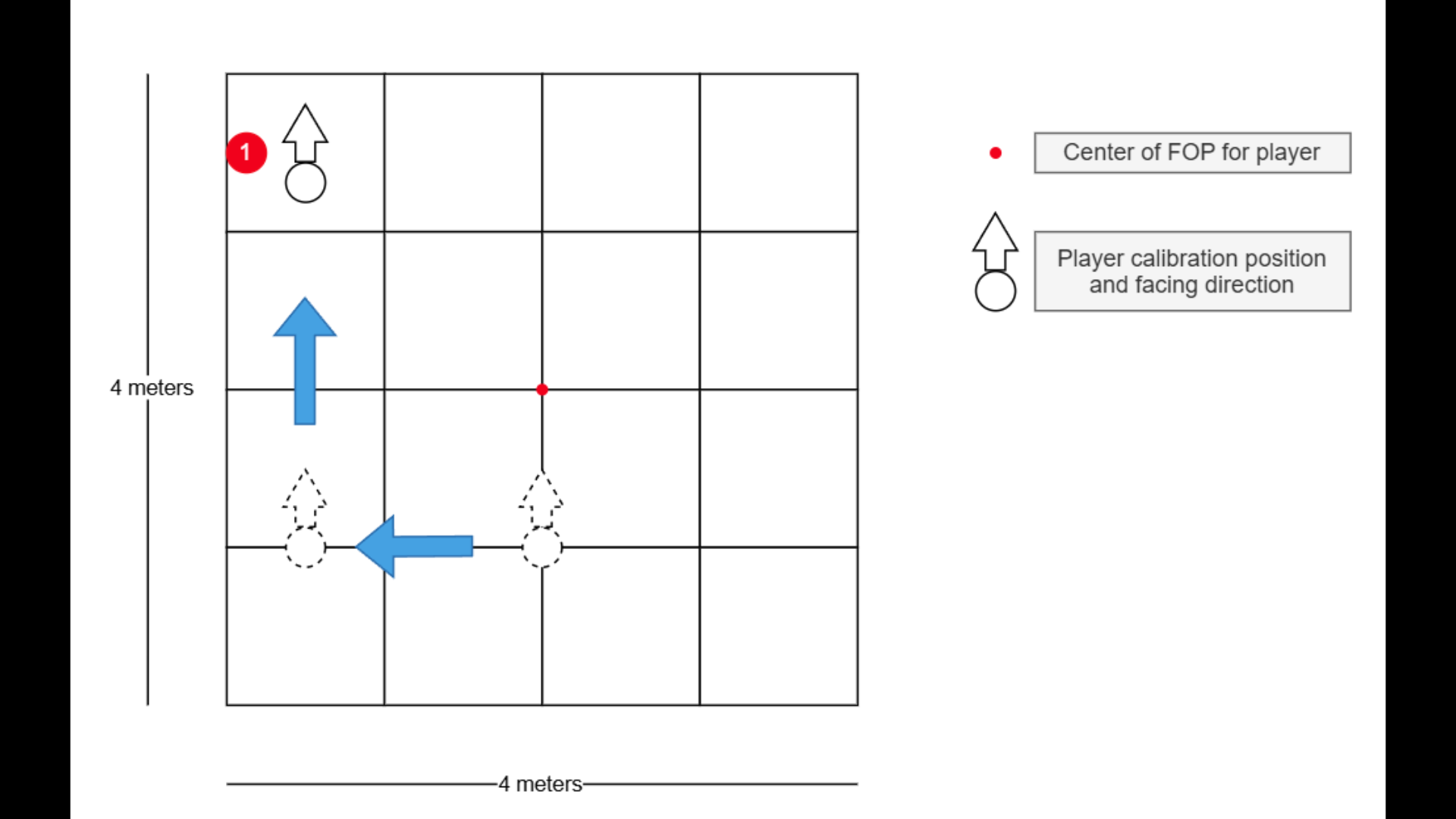
- Stand on the spot for 5-10 seconds and observe for any drift* of your body and limbs on the Axis CC. *(A drift is when your body or limb turns to any direction while you are standing still on the spot)
- Acceptable range: If a drift is observed to be approximately less than 10 degrees.
- Unacceptable range: If a drift is observed to be approximately more than 10 degrees.
- (You may refer to the appendix page at the bottom of this document here)
- For record, save a screenshot of your Axis CC and rename the file as: ‘<fop>_<color>_front_left.png’ (e.g: FOP_A_blue_front_left.png)
- Repeat steps no.1 to no.3 for all other positions and in both the blue and red field of play (FOP). Refer to images below for testing positions.
- Front right (FOP_A_blue_front_right.png)
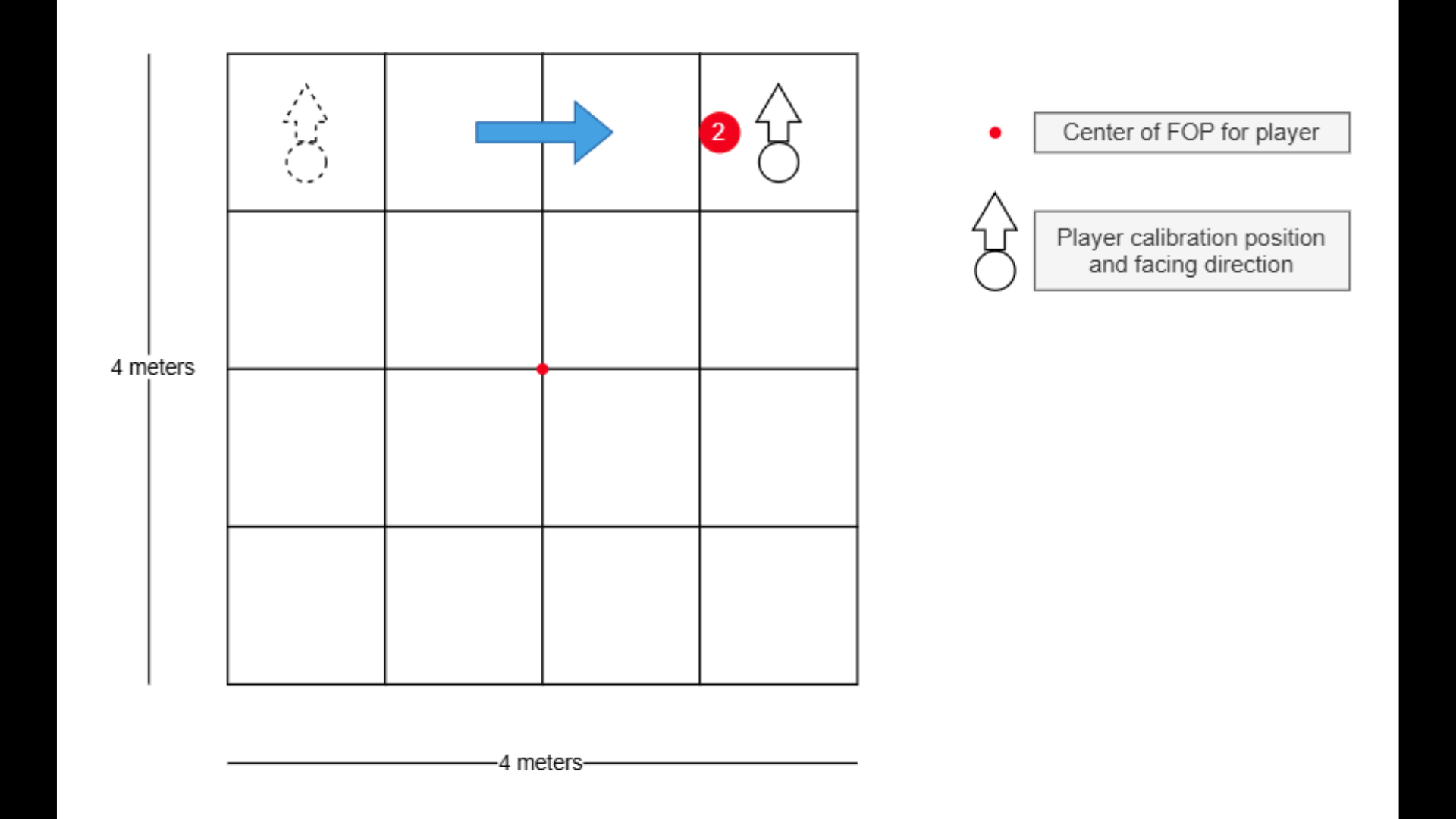
- Back right (FOP_A_blue_back_right.png)
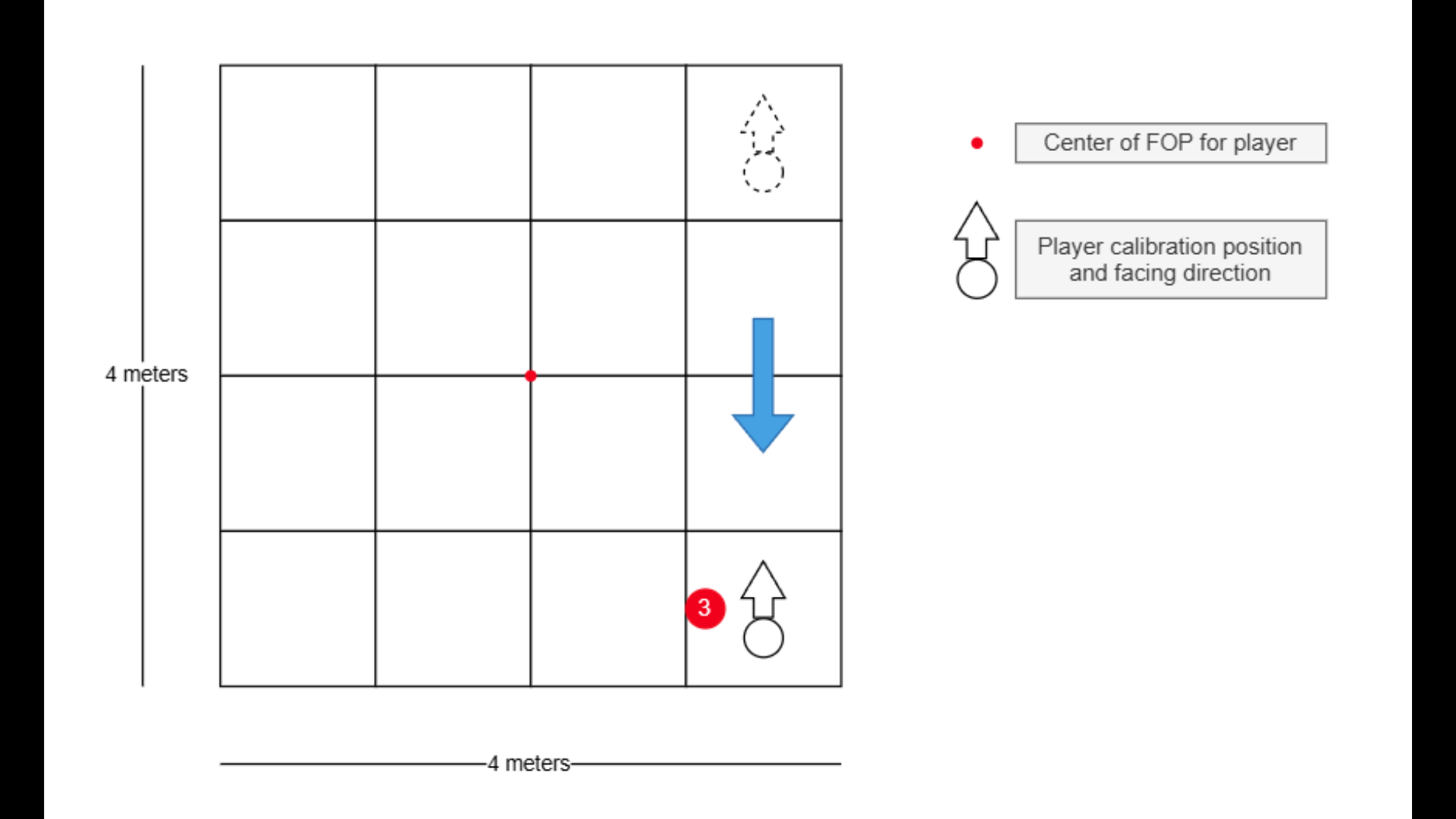
- Back left (FOP_A_blue_back_left.png)
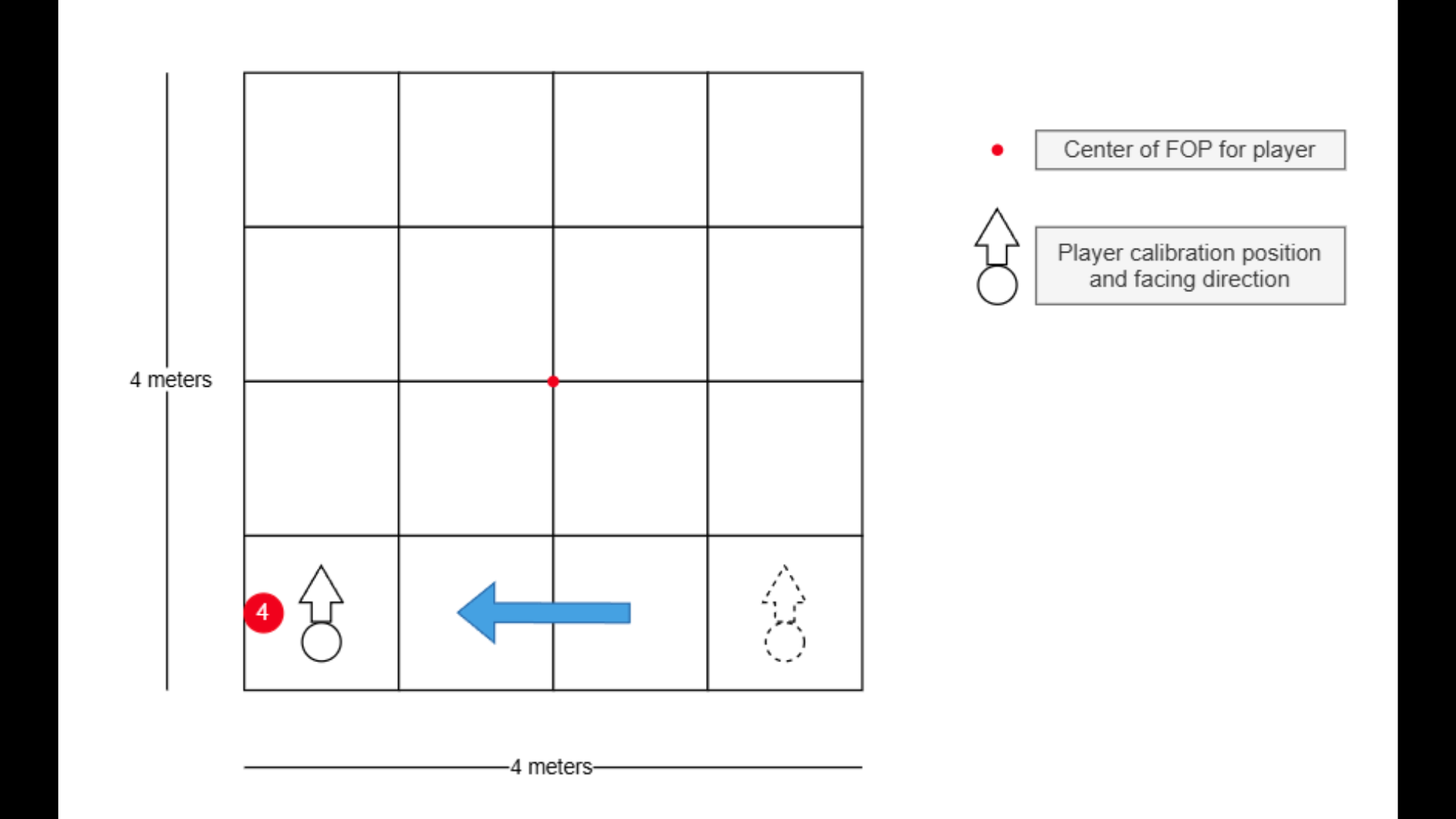
-----------------------------------------------------------------
5. Appendix
Here in the appendix, the images below will portray examples of acceptable and unacceptable tracking behaviour.